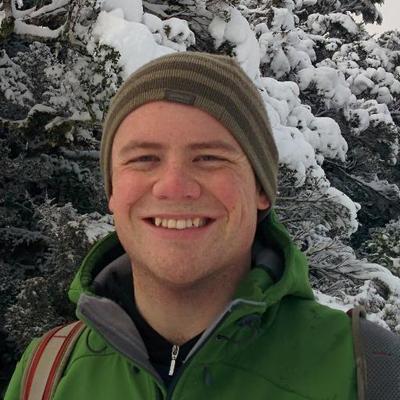TIL how to italicize comments in VS Code
Continuing my transformation of my development environment to match Wes Bos’, today I discovered from a Stack Overflow answer how to change how comments in any language are rendered in VS Code.
It turns out that there is a setting to control it, it’s just deeply nested. The necessary snippet for user settings is:
"editor.tokenColorCustomizations": {
"textMateRules": [
{
"scope": "comment",
"settings": {
"fontStyle": "italic"
}
}
]
}
(You can access user settings under “Code > Preferences > Settings” on Mac).
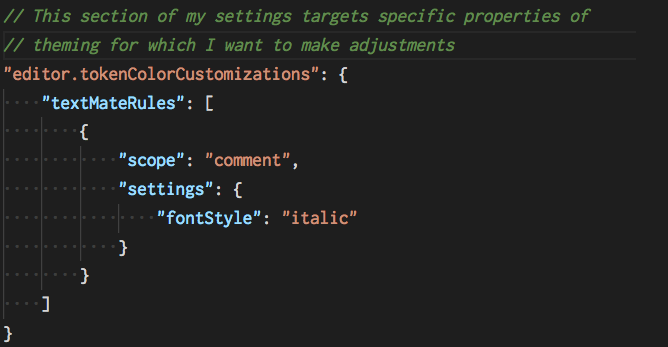
It turns out that VS Code is yet another editor to support themes and colour highlighting rules in TextMate format. Once we’re into the correct setting context, it’s just a case of targeting the "comment" scope and instructing the editor to render comments in italic. This should work for a bunch of other style properties as well, if there are other adjustments you’d like to make.