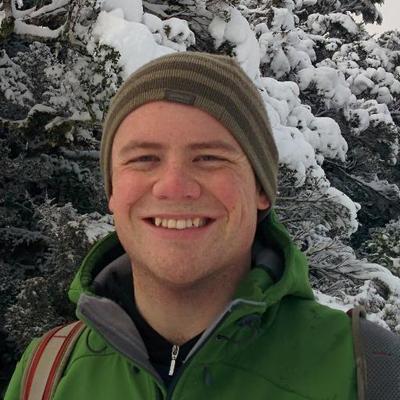TIL: ActionMailer Preview
It’s been a while since I’ve worked with transactional email directly with Rails. This is because I’ve previously been working on some larger projects that have justified the use of an external mailing system like Mandrill, where email templates were used to generate email within that system, and sending an email from the Rails app was just an API call.
Recently, I’ve been working on applications for smaller businesses, and that’s a problem I approach quite differently. Smaller businesses really need something that will work, and continue to work, with very little ongoing investment. Because of this, when I’ve got the need to send transactional email for a client like this, I go back to the bedrock - SMTP and ActionMailer.
Because I haven’t worked with ActionMailer for some time, I seem to have missed a fantastic feature that I just learned about today. It’s even in the Guides, so I’m annoyed at myself for missing it!
It turns out, since Rails 4.1, there is built-in support for rendering either an HTML or plain-text version of an ActionMailer template, right in a web browser. This allows for easy iterative development and testing, and since the preview follows exactly the same code paths that sending does (up to actual delivery of course!), you can see the final product in the browser - with inlined CSS, rewritten markup, and any other enhancements you’ve included.
Writing a preview is very easy - so easy in fact that Rails will do it for you by default with rails generate mailer:
=> rails generate mailer user
create app/mailers/user_mailer.rb
invoke erb
create app/views/user_mailer
create app/views/layouts/mailer.text.erb
create app/views/layouts/mailer.html.erb
invoke rspec
create spec/mailers/user_spec.rb
create spec/mailers/previews/user_preview.rb
The preview class is very simple - one or more methods can be defined, with each method expected to invoke a corresponding mailer method. The preview class can take whatever steps it needs to to set up the data required to prepare a particular email, so long as the Mail object returned from a mailer call is returned from the method.
Here’s an example of a preview class:
class UserMailerPreview < ActionMailer::Preview
def confirmation
UserMailer.confirmation(FactoryBot.build(:user))
end
def password_reset
UserMailer.password_reset(FactoryBot.build(:user))
end
end
Rails creates a simple navigation structure for previews - going to http://localhost:3000/rails/mailers will serve an index of all the available preview classes, and then going to a particular preview name (in the example above, http://localhost:3000/rails/mailers/user) will serve an index of all the mailer methods available for testing:
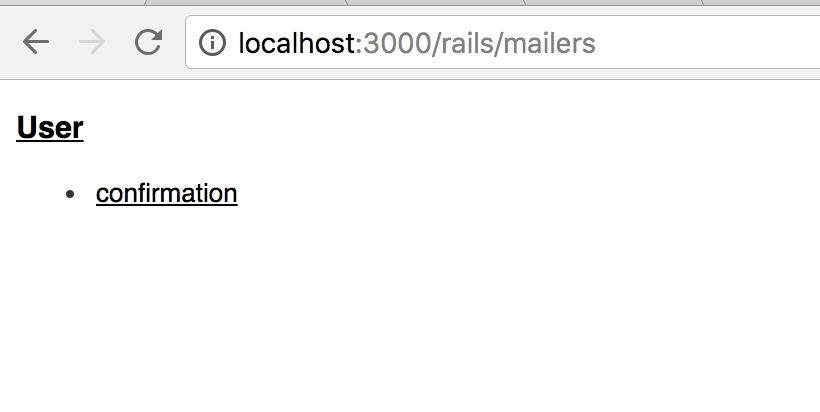
Clicking on a particular mailer method will present the email within the web browser, showing the email metadata (recipient, subject, bcc etc) at the top of the page, with the HTML or plain text version selectable to show in the bottom. Updating the mailer template or mailer itself will be autoloaded as usual, so the mailer preview can just be refreshed to see the latest change.
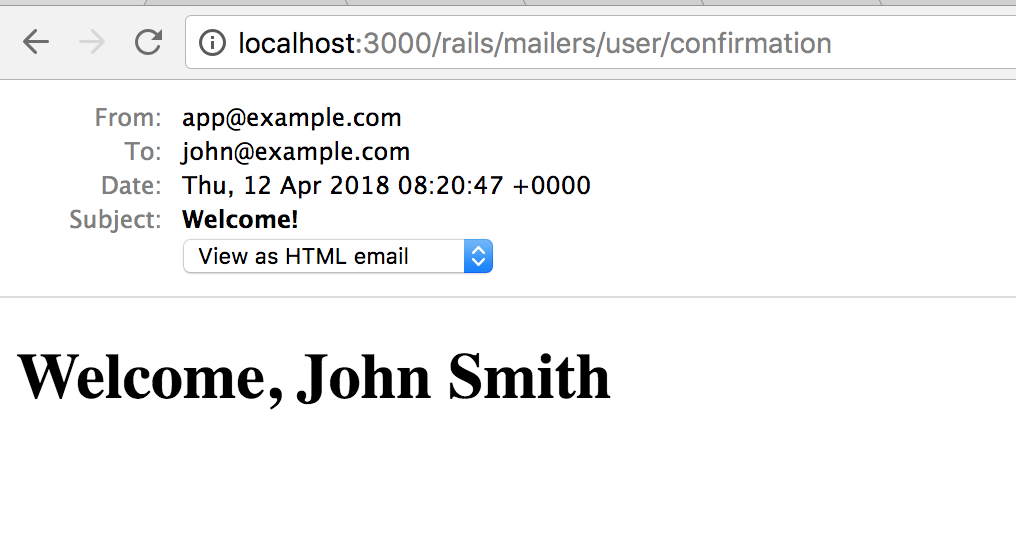
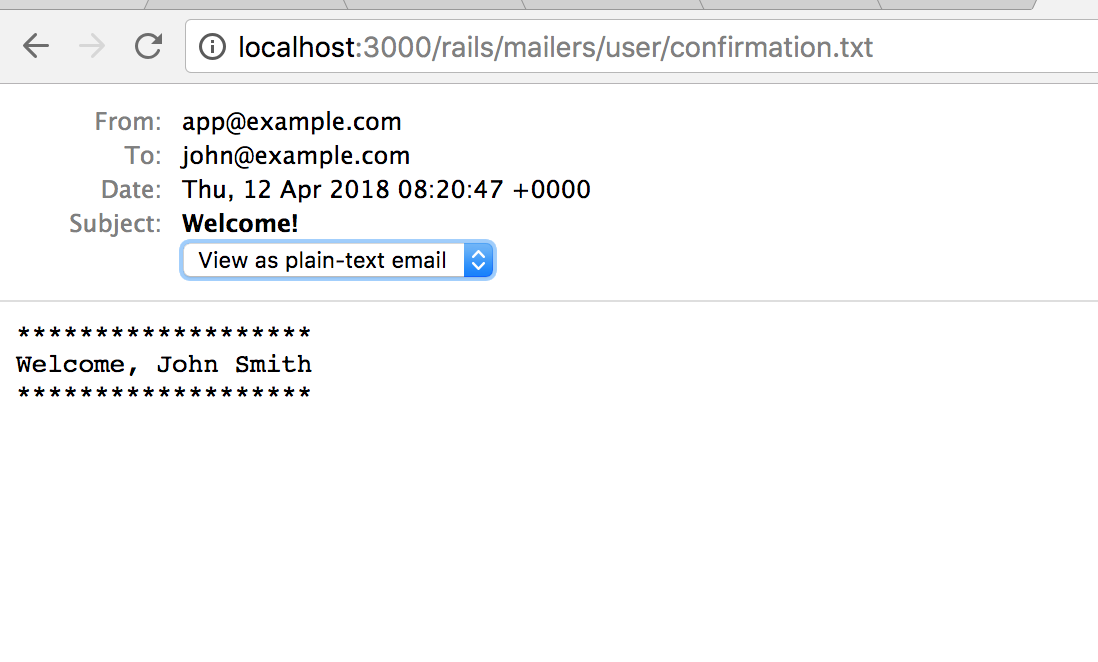
This is a great feature built into Rails, and certainly something I’ve tried to emulate before with tools such as Mailcatcher and letter_opener. Finding little pieces of functionality built into the framework like this is always great, and continues to encourage me to keep an eye on the changelog!