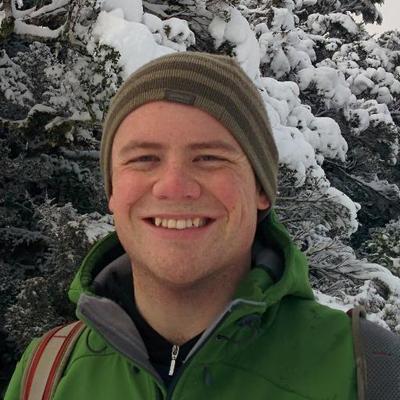TIL: toLocaleString() for currency formatting
Yesterday I learned about toLocaleString, a Javascript function defined on the Number prototype since ECMAScript 3. It has had a couple of iterations of arguments, but the version supported by most browsers provides a very convenient API for formatting currency in a user’s locale:
Examples:
Note: Wherever I have passed
undefinedas the first argument totoLocaleString, this simply means that I am expressing no preference for a particular locale. In this case, the browser will use the system locale.
Format an amount in USD using the user’s locale (en-NZ for me)
var number = 1234567
console.log(
number.toLocaleString(undefined, {
style: "currency",
currency: "USD"
})
);
// => US$1,234.57
Format an amount in USD using a defined locale
var number = 1234.567
console.log(
number.toLocaleString("en-US", {
style: "currency",
currency: "USD"
})
);
// => $1,234.57
Format an amount in NZD using a defined locale
var number = 1234.567
console.log(
number.toLocaleString("en-US", {
style: "currency",
currency: "NZD"
})
);
// => NZD$1,234.57
Format an amount in NZD using European formatting
var number = 1234.567
console.log(
number.toLocaleString("de-DE", {
style: "currency",
currency: "NZD"
})
)
// => NZD$1.234,57
Format an amount in Pounds, rounded to a whole number
var number = 1234.567
console.log(
number.toLocaleString(undefined, {
style: "currency",
currency: "GBP",
minimumFractionDigits: 0,
maximumFractionDigits: 0
})
);
// => £1,235
Format an amount in NZD, using the default locale (en-NZ for me), rounding to a whole number when possible and otherwise using 3dp.
var roundNumber = 1234.0;
var fractionalNumber = 1234.5678;
var options = {
style: "currency",
currency: "NZD",
minimumFractionDigits: 0,
maximumFractionDigits: 3
};
console.log(roundNumber.toLocaleString(undefined, options))
// => $1,234
console.log(fractionalNumber.toLocaleString(undefined, options));
// => $1,234.568
Browser support
According to the MDN documentation for toLocaleString, browser support is good across the board for “Basic support” (this is formatting a number for a particular locale, but not in a particular style, e.g. “currency”). Support for locales and options is good for all mainstream browsers.
While MDN’s compatibility chart indicates no support for locales and options on Android, my testing showed that it is in fact supported in Chrome running Android 6.0.1, and I suspect down to ~ Android 5 when the system webview was replaced by Chrome.
For those looking to work in browsers that do not support non-Basic usage of toLocaleString, the MDN page has feature detection functions that can be used to fallback to a different implementation. I created a fallback called formatCurrency, which used the toLocaleString function directly if possible, falling back to concatenating the amount and currency.