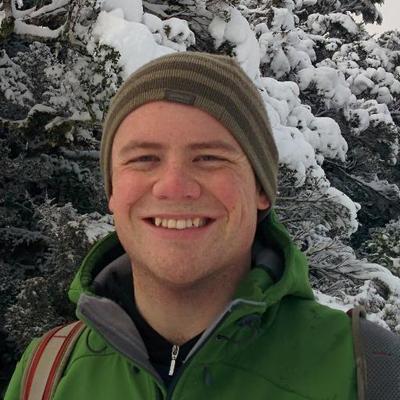Treatme Lite: Part One - the Backend
The Backend
This article first is in a series of three blog posts documenting how I created TreatMe Lite, an HTMl5 web app using Zepto.js, Coffeescript, and a range of other frameworks and tools, all backed by an Express JS web service. See my previous post for more information about the application.
Last post (the intro), I left off explaining why I set out the build the application, and the technologies I had selected to build each part. This post is going to detail the steps I took to create the web service using NodeJS and Express.
First of all, I needed a way to serve the deal JSON. In actuality, this is something that I could have done just as easily directly from the front-end Javascript, however, I’d started off with a NodeJS application, and it seemed just as sensible to request the JSON from TreatMe using Node’s support for HTTP requests.
To kick off the node app, I cloned a starter application from Github:
git clone git://github.com/twilson63/express-coffee.git treatmelite
This application gives us an easy base with support for Coffeescript, Jade templating and a bunch of other CSS stuff, like the Skeleton grid (which I’m a big fan of).
To satisfy the requirements for the front-end, my NodeJS application needed to perform two tasks:
/deals/:latitude/:longitude: Retrieve a list of nearby deals from TreatMe
The code:
Explanation:
- First, we make the HTTP request, passing a callback that will get a response object as an argument
- We listen for certain events while we receive the data from the response - if we hit an error, we return an error message. We listen for when we receive some data, and append it to the string we want to return to the front-end, and when we reach the end of the data, we return this string.
/geocode: Geocode an address, and pass back the information we need to display to the user
The Code:
Explanation:
- We build the path to the Google Geocoder using either the latitude and longitude from the user’s current location (i.e. reverse geocoding), or the address (typically a city name like ‘Wellington, New Zealand’)
- We follow a similar pattern to the Deals action, requesting a geocoding result, waiting for a response, and parsing the data we need out of that response. In this case, we build a JSON structure containing the geocoded address, it’s latitude, and it’s longitude.
A note on Geocoding: We use Google’s Geocoding service to retrieve the information we need from either the name of a location, or the latitude and longitude (either way, it fills in the information we need). Once again, this is something we ideally would do from the front-end, however, I ran into some cross domain issues, and so simplified matters by performing the request on the server