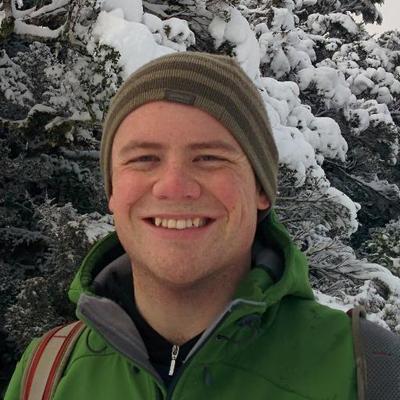A Fun Little Bookmarklet
I’m sure this has been done before, but after noticing 1-day’s ‘Look Busy’ feature, I just had to write a bookmarklet to load this up on any site!
If you just want to try it out, here’s the link Look Busy Bookmarklet - either right-click on the link and ‘Copy URL’ and paste into a new bookmark, or drag to your bookmarks bar or folder. It should work in Chrome, Safari, Firefox and IE7-9
Here’s the source code for anyone interested in seeing how this works:
// Create a new div tag to contain our image
var busy = document.createElement('div');
var body = document.getElementsByTagName('body')[0];
var max_width_cache = body.style.maxWidth;
body.style.maxWidth = '100%';
busy.setAttribute('id', 'lookbusy');
// Add a background image, and position the div tag above all other content and make it fill the screen
busy.setAttribute('style', 'position: absolute; z-index: 1000; width: 100%; height: 100%; top: 0px; left: 0px; right: 0px; bottom: 0px; background: #FFF url(http://www.1-day.co.nz/images/2010_mission_critical_development_strategy.png) no-repeat 0 0;');
// Add a inconspicuous link to close the image
var close = document.createElement('a');
close.setAttribute('class', 'busy close');
close.setAttribute('style', 'position: fixed; z-index: 1001; right: 10px; bottom: 10px; background-color: #FFF; color: #000; font-size:10px');
close.setAttribute('href', '#');
close.innerText = "OK, Clear";
close.setAttribute('onclick', "javascript:body.removeChild(document.getElementById('lookbusy'));body.style.maxWidth = " + max_width_cache);
// Add the close image to the look busy div tag
busy.appendChild(close);
// Add the look busy div tag to the body of the document
body.appendChild(busy);Give it a go! It’s super handy for when you’re checking out TradeMe, Failblog, or anything similar!