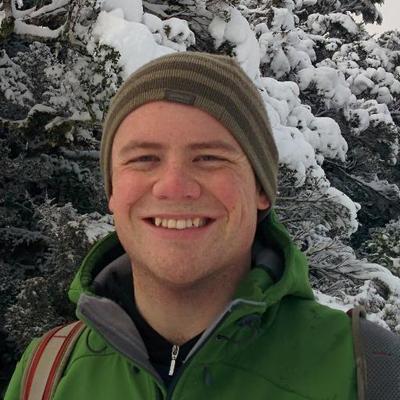Check that an enumerable satisfies matchers with args in RSpec
Note: I discovered this API based on a suggestion from an AI editor assistant, just to disclaim that.
When creating an RSpec test against an enumerable, rubocop-rspec will enforce that the all matcher be used instead:
it "only returns odd numbers" do
odd = [1 3 5]
expect(odd).all(be_odd)
end
This is fine for a matcher that doesn’t require any args be passed to it, but what do we do in the case where we do require args?
Take this example:
it "shows the family member names on the page" do
family_names = %w[Alice Bob Kenny]
expect(family_names).all(have_content)
end
Now that fails, because, quite rightly, has_content? expects an argument. So how do we pass an argument to the matcher? We can use satisfy, a block matcher:
it "shows the family member names on the page" do
family_names = %w[Alice Bob Kenny]
expect(family_names).all(satisfy { |name| page.has_content?(name) })
end
Using matchers like this means that your test output will be most useful on failure. Instead of a .each “failing fast” when it encounters an item that doesn’t pass the test,
RSpec will report on all more comprehensively:
expected ["Alice", "Bob", "Kenny", "Quentin"] to all satisfy expression `has_content?(page_name)`
object at index 3 failed to match:
expected "Quentin" to satisfy expression `has_content?(page_name)`
There are lots of other checks you can do within satisfy: https://rspec.info/features/3-12/rspec-expectations/built-in-matchers/satisfy/