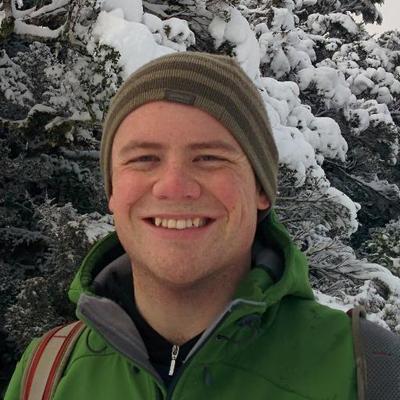Tapping targets with Stimulus
Normally I would use Bootstrap’s stretched link behaviour to implement functionality where clicking anywhere on a containing element triggers a link element. This is useful for cards, menus, and other cases where a ‘primary’ link can benefit from a larger tap target.
Bootstrap’s stretched link works by adding an ::after pseudo element to the
link element with the stretched-link class, then using absolute positioning to
position the pseudoelement across the container. The ‘container’ requires some
definition since it depends on the normal requirements for an
absolute-positioned container - Bootstrap’s docs on identifying the containing
block are useful
here.
In my case, I couldn’t quite get this to work. I was implementing a card with a dropdown menu of actions, of which one action was the primary one. I wanted to support functionality to allow users to tap anywhere on the card to trigger the primary action, unless the dropdown menu was triggered.
To resolve this, I created what I thought would be a small Stimulus controller to listen for click events on a containing element, and trigger a click on the element:
import { Controller } from '@hotwired/stimulus';
export default class TappableTargetController extends Controller {
public static readonly targets = ['receiver'];
private readonly receiverTarget!: HTMLElement;
public connect(): void {
this.element.classList.add('cursor-pointer');
this.element.addEventListener('click', (evt) => {
this.receiverTarget.click();
});
}
}
This seemed to work great! The element had the correct cursor style, and when clicked, triggered the primary action. Then I tried to open the dropdown menu to check other actions - oops - this click was also captured, so the dropdown menu was no longer expandable!
I used Claude 3.5 to create a more complicated version to handle this case:
import { Controller } from '@hotwired/stimulus';
export default class TappableTargetController extends Controller {
public static readonly targets = ['receiver'];
private readonly receiverTarget!: HTMLElement;
public connect(): void {
this.element.classList.add('cursor-pointer');
this.element.addEventListener('click', this.handleClick.bind(this));
}
private handleClick(event: MouseEvent): void {
const target = event.target as HTMLElement;
// Check if the clicked element is the controller element itself
if (target === this.element) {
this.receiverTarget.click();
} else {
// Check if the clicked element is a button or anchor tag
const isInteractableElement = target.matches('button, a, [role="button"]');
// If it's not an interactable element, trigger the receiver's click
if (!isInteractableElement) {
this.receiverTarget.click();
}
// If it is an interactable element, let the default behavior occur
}
}
}
This nearly works, but in my case, the dropdown menu displays an overflow icon using an SVG. The variant above seemed that it would work, but the event is triggered on the SVG, not the button, so is not counted as a click on an interactable element. I knew what I’d need to do - I’d need to consider the target’s ancestors - but again, one of those fiddly things that I reached for Claude for the next iteration:
import { Controller } from '@hotwired/stimulus';
export default class TappableTargetController extends Controller {
public static readonly targets = ['receiver'];
private readonly receiverTarget!: HTMLElement;
public connect(): void {
this.element.classList.add('cursor-pointer');
this.element.addEventListener(
'click',
this._handleClick.bind(this) as EventListenerOrEventListenerObject
);
}
private _handleClick(event: MouseEvent): void {
const target = event.target as HTMLElement;
// Check if the clicked element or any of its ancestors up to the controller element is interactable
if (this._isOrHasInteractableAncestor(target)) {
// Let the default behavior occur for interactable elements
return;
}
// If we've reached here, it means the click was not on an interactable element
this.receiverTarget.click();
}
private _isOrHasInteractableAncestor(element: HTMLElement): boolean {
let currentElement: HTMLElement | null = element;
while (currentElement && currentElement !== this.element) {
if (this._isInteractableElement(currentElement)) {
return true;
}
currentElement = currentElement.parentElement;
}
return false;
}
private _isInteractableElement(element: HTMLElement): boolean {
return element.matches('button, a, [role="button"], [tabindex="0"]');
}
}
This version works, but doesn’t handle an important user experience consideration - it should be possible to use a standard keyboard shortcut to open the link in a new tab. This is usually done by holding the Command (Control) key down while clicking the link. The final controller iteration handles this case:
import { Controller } from '@hotwired/stimulus';
export default class TappableTargetController extends Controller {
public static targets = ['receiver'];
private readonly receiverTarget!: HTMLElement;
public connect(): void {
this.element.classList.add('cursor-pointer');
this.element.addEventListener(
'click',
this._handleClick.bind(this) as EventListenerOrEventListenerObject
);
}
private _handleClick(event: MouseEvent): void {
const target = event.target as HTMLElement;
// Check if the clicked element or any of its ancestors up to the controller element is interactable
if (this._isOrHasInteractableAncestor(target)) {
// Let the default behavior occur for interactable elements
return;
}
// Prevent the default action
event.preventDefault();
// If Ctrl key (or Cmd key on Mac) is pressed, open in new tab
if (event.ctrlKey || event.metaKey) {
this.openInNewTab();
} else {
// Otherwise, perform the regular click action
this.receiverTarget.click();
}
}
private _isOrHasInteractableAncestor(element: HTMLElement): boolean {
let currentElement: HTMLElement | null = element;
while (currentElement && currentElement !== this.element) {
if (this._isInteractableElement(currentElement)) {
return true;
}
currentElement = currentElement.parentElement;
}
return false;
}
private _isInteractableElement(element: HTMLElement): boolean {
return element.matches('button, a, [role="button"], [tabindex="0"]');
}
private _openInNewTab(): void {
// Assuming receiverTarget is an anchor element
if (this.receiverTarget instanceof HTMLAnchorElement) {
window.open(this.receiverTarget.href, '_blank');
} else {
// If it's not an anchor element, log a warning
console.warn(
'Receiver target is not an anchor element. Cannot open in new tab.'
);
}
}
}
This version worked great - I could hold down Command to open links in a new tab, and it worked exactly like a native link.
That’s exactly what got me thinking though - while I had emulated one user experience enhancement, there were tonnes of others that users might be relying on, and it’s not really practical for me to emulate every one of these enhancements.
Ultimately, I decided not to use this code for this exact reason - I have too many concerns about not supporting behaviour that users will expect to ‘just work’, and might even harm the accessibility of links that I know will be important to users.
Instead, I reverted to using the stretched-link class, but changed it to be on
my dropdown menu toggle, instead of the primary action. I then gave the primary
action a bit more prominence in the dropdown menu. This introduces an extra
click to trigger the action, but also retains the accessibility and usability of
how this link can be accessed and interacted with - and that’s important to me.
I still have an option to experiment with transparent (but still visible to screen reader) links, so I have a fallback to support a primary action, but for now, I’m ready to test triggering the dropdown, and will iterate on this if required.