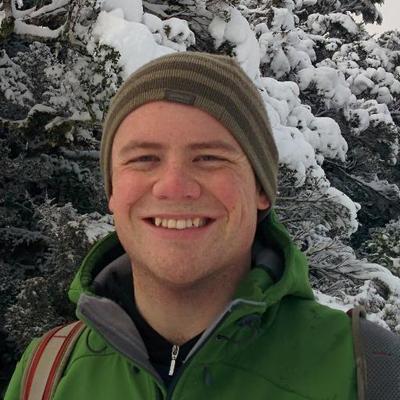TIL: Handling browser dialogs with headless Chrome in Capybara
My normal Rails 5.x development stack now uses Chrome, running headlessly, powered by the following gems:
# Gemfile
# ...
gem 'capybara'
gem 'chromedriver-helper'
gem 'capybara-selenium'
Unlike using things like Poltergeist, the only external dependency you need to run these tests is Chrome itself. If you wish to reduce your gem dependencies, you can also remove chromedriver-helper, but this will require that you get chromedriver set up.
One of the behaviours I’ve recently wanted to test is interactions with browser dialogs. This is particularly common when using Rails’ UJS helpers, such as:
<%= link_to "Cancel", "#", data: { confirm: "Are you sure?" } %>
And straight Javascript such as:
var projectName = "my-project"
var shouldCancel = (prompt("Enter your project name to cancel") === projectName);
Interacting with these kinds of browser interfaces can be hard from an abstraction such as Capybara. In fact, because each browser can present these dialogs slightly differently, the method used depends on the browser. The rest of this post assumes you’re using Chrome as your driver, but if you’re just after a summary, I found this Gist to be super useful.
Accepting a prompt - i.e. prompt(“Are you sure?”);
confirm = page.driver.browser.switch_to.alert
assert_equal confirm.text, "Are you sure?
confirm.accept # You can also `confirm.dismiss` if you want to test the negative path
Dismissing a messge - i.e. alert(“Reset password instructions have been delivered.”);
alert = page.driver.browser.switch_to.alert
assert_equal alert.text, "Reset password instructions have been delivered."
alert.accept
Inputting data to a prompt - i.e. prompt(“Enter your project name to cancel”)
prompt = page.driver.browser.switch_to.alert
assert_equal prompt.text, "Enter your project name to cancel"
prompt.send_keys "my-project"
prompt.accept