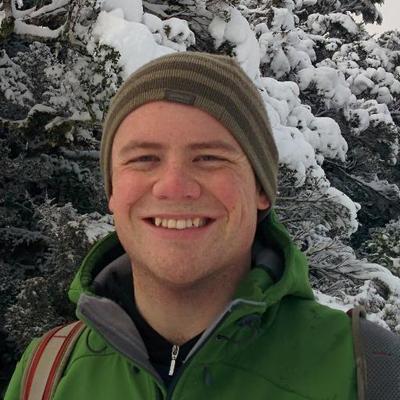ImageMagick: Cropping then Resizing a PNG
I’ve been working on an image processor class for work, and recently ran into this issue. I thought I would post it up here as normally I need to be quite desperate before I start trawling through email mirrors - hopefully somebody comes across this post first. If you use ImageMagick (in particular, in conjunction with MiniMagick), then you may come across this issue, and there is actually a quick fix to it. The issue itself is as follows: my image processor retrieves an image from an online source, but the image has a 1 or 2px border, and is thousands of pixels wide - too wide for web use. I therefore wrote this class to first crop the border off the image, and then resize it. If you do actually do this though, there is an important step that needs to go in-between the cropping and the resizing. If you won’t do this, you will basically get a PNG layer that is offset from the image itself - i.e. some or all of the  actual image content is not visible. This happens because when the image is cropped, the origin of the image changes. It needs to be reset back to coordinates 0, 0 in order to not offset the layer itself when the image is resized. Here’s how to do it. For Ruby/Minimagick: image.set(“page”, “#{image[‘width’]}x#{image[‘height’]}+0+0”) For ImageMagick directly (i.e. in console): convert [image sequence]: -set page [width]x[height]+0+0 Simple! The image should save correctly.